|
How to make your own mirror TV |
|
Copyright 2016 Hidden Television. All rights reserved. |
| |
| Parts List |
Ultra Slim LED TV - preferably 2" or less thick
Frame Molding - must be wide enough to cover bezel
Dielectric mirror at least 0.375" larger than screen on all sides.
Ideally, the mirror should be the exact same size as the overall TV size
(including bezel).
Microfiber cloth for cleaning inside of glass
Isopropyl alcohol (rubbing alcohol) - to prevent streaking of glass when
cleaning.
Rubber wedges for fine-tuning frame clamping and centering TV within
frame
Rubberized clamps - to hold frame during gluing, attach back frame to
front frame
JET Parallel Clamp - for joining front frame
Nylon Cable Clamp - Keeps the IR cables organized inside frame
IR repeater - passes the IR signal through the frame
Z-bar hangar - secures the TV within the frame
100 pack of 1/2" #6 screws
Wood glue
Engineering ruler
Table saw
Chop saw
Fine toothed framing chop saw blade
10" or
12"
Fine toothed framing table saw blade
10" |
| |
| Part 1. Cutting your Frame |
1. Cut inside of frame on table saw to fit over bezel of
TV
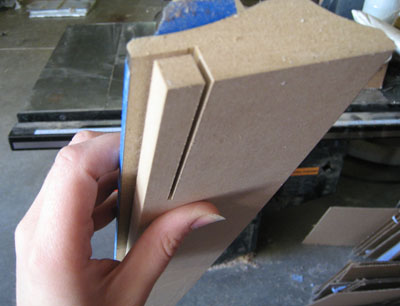 |
| |
2. Cut 45 degree angles using chop saw. You can
calculate the outside measurements of the frame sticks by adding the
frame width to the viewable area of the TV.
 |
| |
| Part 2. Joining your Frame |
1. Test frame corners to make sure they will fit together without gaps.
Before gluing, if the frames have raised patterns that don't line up,
color in the exposed areas with a matching pen.
Clamp
one frame stick. Join two corners by hand, prop up on end with rubber spacers.
Let sit for at least 2 hours. |
 |
| |
| 2. Use long bar clamps to join the other two corners. Let sit for at least 1
hour. Careful not to over-tighten clamps on soft premium frames. |
| |
| 3. Turn over frame, place on felt to protect against scratches. Scrape off
excess glue with razor blade. |
| |
| 3a. If a back frame is necessary, cut the sticks 1/16" shorter than the front
frame. Use marker to color "bevel" of front frame with matching color before
gluing the back build sticks to it. |
| |
| |
| Part 3. Installing dielectric glass |
1. Before cutting the glass, place the frame over the
face of the TV to make sure it fits.
|
2. Cut glass to fit frame
 |
| |
2. Clean TV and glass with isopropyl alcohol and microfiber cloth.
Make sure there no dust is between the glass and TV.
 |
| |
| Part 4. Installing the TV |
1. Place TV in frame
 |
| |
| 2. Working on the top of TV first, find proper positioning of TV screen
within frame. With a narrow gap, you may want to use rubber spacers to find the
proper measurements before cutting wood strips. Plug in TV and use USB flash
drive or Diagnostic menu to verify position is correct. |
|
|
Without Back Frame

 |
| |
With back frame. Use small piece of french cleat to find proper height for
wood insert (usually 0.5")
 |
| |
| 3. Test by tilting TV upside down. This will put pressure at the top of the
TV, as it does when hung on the wall with a mount. |
| |
4. Cut Z-bar hangars to fit over TV except for the IR sensor.
 |
| |
| Part 5. Installing the IR Repeater for
Samsung F-series TVs |
One of the neat features of the new Samsung F-series TVs
is that they include an IR repeater. Simply plug the cable into the port
on the back of the television.
|
| Part 5. Installing the IR Repeater on
other TVs |
1. Add IR repeater to back with cable clamps.
 |
| |
| Part 6. Testing the TV |
| 1. Insert test USB with blank RGB pictures. Turn over TV, test it to make sure there is no dust
trapped. If dust is found, turn upside down, unfasten TV and clean it again.
|